40 lines
1.6 KiB
Markdown
40 lines
1.6 KiB
Markdown
# gnome-compact-top-bar
|
|
Compact and transparent top bar for GNOME!
|
|
|
|
### [Get It On GNOME Extensions!](https://extensions.gnome.org/extension/5669/compact-top-bar/)
|
|
|
|
_Important Note: Due to changes in gjs, latest releases are not available for GNOME <45. Please refer to the Gnome Extensions webpage for older releases._
|
|
|
|
## Manual Installation
|
|
1-Copy the folder into
|
|
<pre>
|
|
~/.local/share/gnome-shell/extensions
|
|
</pre>
|
|
2- Log out and log in. You will see Compact Top Bar Extension in your GNOME Extensions tool.
|
|
|
|
## Install on Arch Linux
|
|
|
|
```sh
|
|
git clone https://aur.archlinux.org/gnome-shell-extension-compact-top-bar && cd gnome-shell-extension-compact-top-bar && makepkg -sfri
|
|
```
|
|
|
|
## Screenshots
|
|
|
|
Transparent on desktop:
|
|
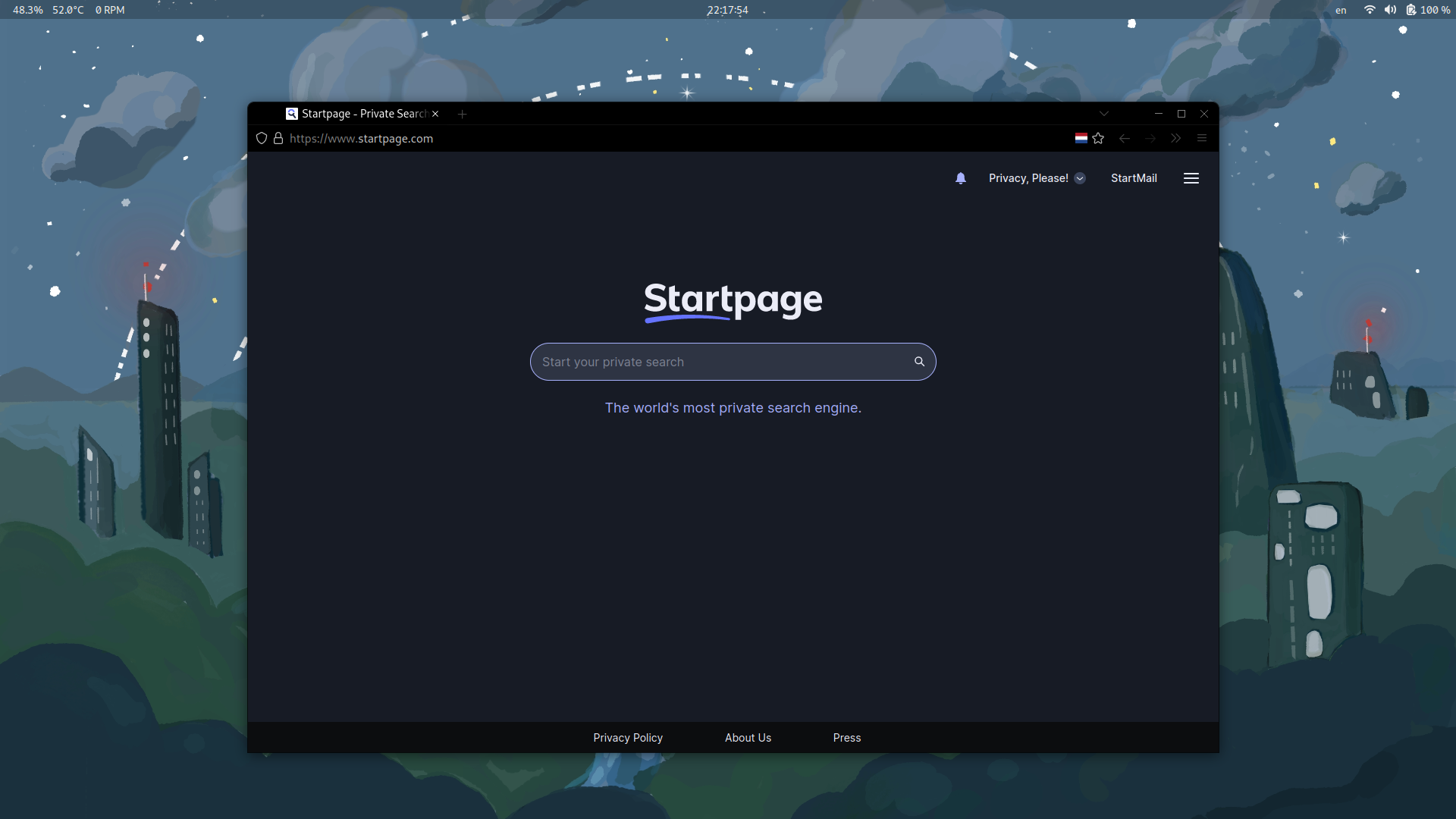
|
|
|
|
Blacked out, fonts fading on fullscreen:
|
|
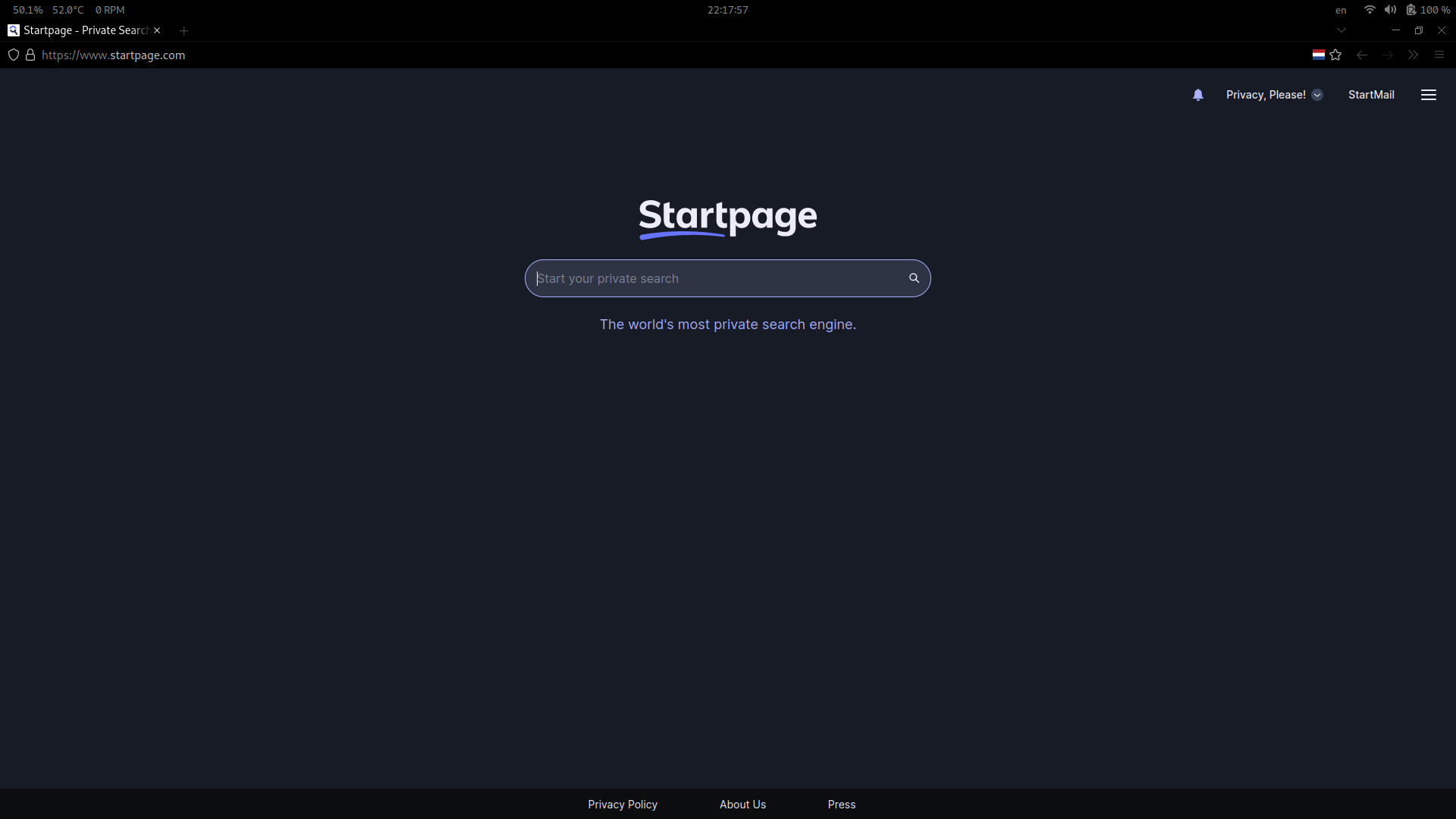
|
|
|
|
New: Transparent Notifications!
|
|
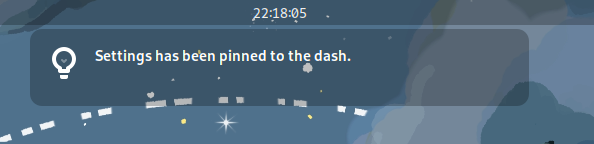
|
|
|
|
transparency forked from [zhangai](https://github.com/zhanghai/gnome-shell-extension-transparent-top-bar) big thanks to him
|
|
|
|
### Extensions I Also Use:
|
|
>[Just Perfection](https://gitlab.gnome.org/jrahmatzadeh/just-perfection)
|
|
>
|
|
>[Vitals, system monitor](https://github.com/corecoding/Vitals)
|
|
>
|
|
>[AppIndicator](https://github.com/ubuntu/gnome-shell-extension-appindicator)
|