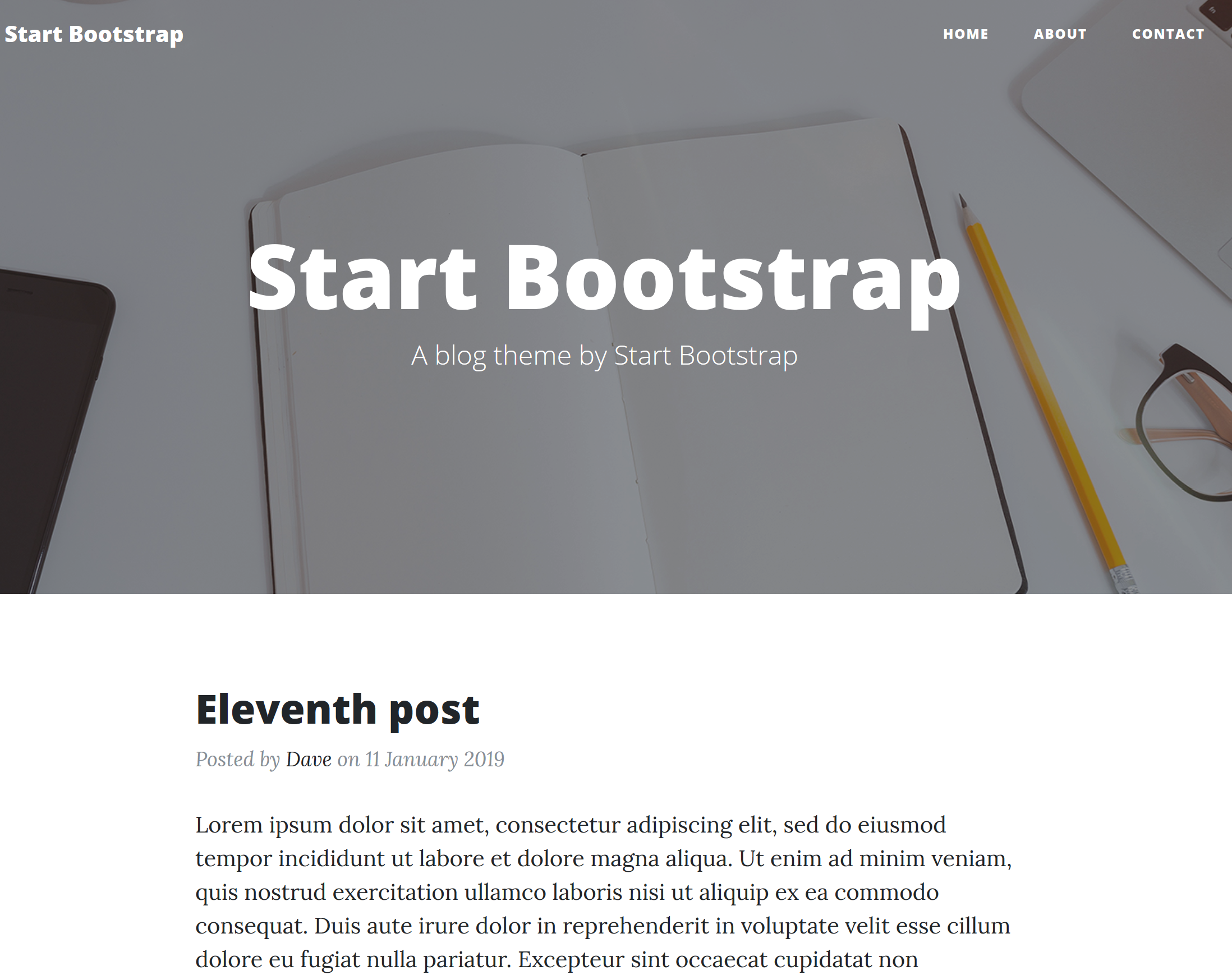2.1 KiB
+++ title = "Clean Blog" description = "A port of Start Bootstrap Clean Blog for Zola" template = "theme.html" date = 2024-09-02T05:58:27Z
[extra] created = 2024-09-02T05:58:27Z updated = 2024-09-02T05:58:27Z repository = "https://github.com/dave-tucker/zola-clean-blog.git" homepage = "https://github.com/dave-tucker/zola-clean-blog" minimum_version = "0.4.0" license = "MIT" demo = "https://zola-clean-blog.netlify.app/"
[extra.author] name = "Dave Tucker" homepage = "https://dtucker.co.uk" +++
zola-clean-blog
A port of the StartBootstrap Clean Blog theme, for Zola.
Demo
Usage
To use the theme, clone this repository to your themes directory.
It requires that you use the categories and tags taxonomies.
This can be done with the following additions to config.toml:
theme = "zola-clean-blog"
taxonomies = [
{name = "categories", rss = true, paginate_by=5},
{name = "tags", rss = true, paginate_by=5},
]
Features
- Paginated Home/Categories/Tag Pages
- Customizable Menu
- Customizable Social Links
How To Customize
-
To replace header images, add a new image to
static/img/$page-bg.jpgwhere$pageis one ofabout,home,postorcontact. -
To replace the copyright field, create your own
templates/index.htmlto extend the template and add acopyrightblock:
{%/* extends "zola-clean-blog/templates/index.html" */%}
{%/* block copyright */%}
Copyright %copy; Example, Inc. 2016-2019
{%/* endblock copyright */%}
-
To add a new menu item, override
clean_blog_menuin yourconfig.toml. You can use$BASE_URLto reference your own site. -
To add a new social link, override
clean_blog_socialin yourconfig.toml. You can use$BASE_URLto reference your own site. -
To add Google Analytics, you may add your script to the
extrascriptsblock using your ownindex.html
{%/* extends "zola-clean-blog/templates/index.html" */%}
{%/* block analytics */%}
<script>
...
</script>
{%/* endblock analytics */%}