mirror of https://github.com/getzola/zola
79 lines
1.8 KiB
Markdown
79 lines
1.8 KiB
Markdown
|
|
+++
|
|
title = "Kita"
|
|
description = "Kita is a clean, elegant and simple blog theme for Zola."
|
|
template = "theme.html"
|
|
date = 2024-09-02T05:58:27Z
|
|
|
|
[extra]
|
|
created = 2024-09-02T05:58:27Z
|
|
updated = 2024-09-02T05:58:27Z
|
|
repository = "https://github.com/st1020/kita.git"
|
|
homepage = "https://github.com/st1020/kita"
|
|
minimum_version = "0.17.0"
|
|
license = "MIT"
|
|
demo = "https://st1020.github.io/kita/"
|
|
|
|
[extra.author]
|
|
name = "st1020"
|
|
homepage = "https://st1020.com"
|
|
+++
|
|
|
|
# Kita
|
|
|
|
Kita is a clean, elegant and simple blog theme for Zola.
|
|
|
|
This theme is based on Hugo theme [hugo-paper](https://github.com/nanxiaobei/hugo-paper) with some features added.
|
|
|
|
[Demo](https://st1020.github.io/kita/)
|
|
|
|
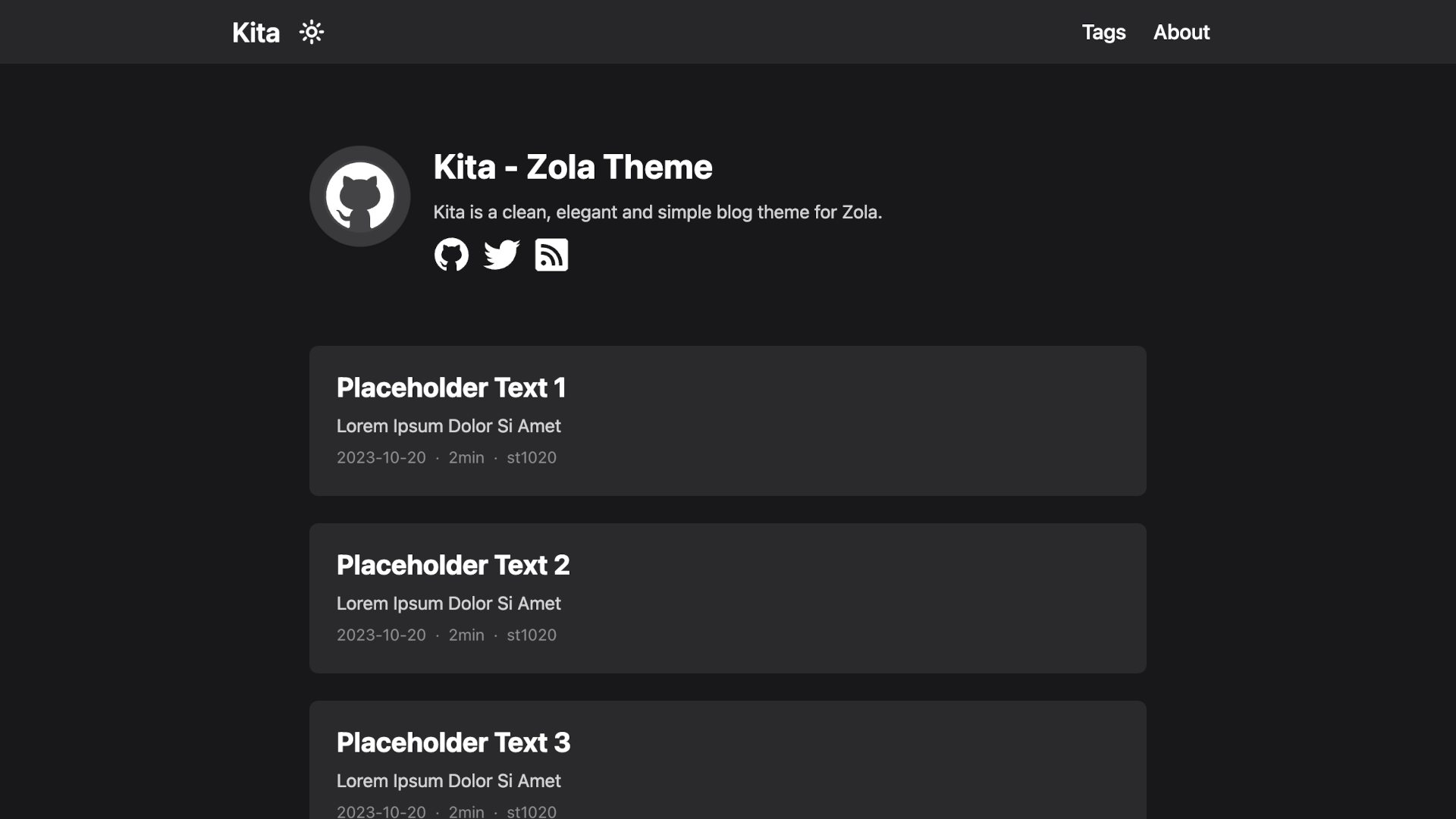
|
|
|
|
## Features
|
|
|
|
- Easy to use and modify
|
|
- No preset limits (This theme does not limit your content directory structure, taxonomy names, etc. It's applicable to all zola sites.)
|
|
- Dark mode
|
|
- Responsive design
|
|
- Social icons
|
|
- Taxonomies support
|
|
- Projects page
|
|
- Archive page
|
|
- Table of Content
|
|
- Admonition shortcode
|
|
- SEO friendly
|
|
- Comments using [Giscus](https://giscus.app/)
|
|
- Mathematical notations using [KaTeX](https://katex.org/)
|
|
- Diagrams and charts using [Mermaid](https://mermaid.js.org/)
|
|
|
|
## Installation
|
|
|
|
The easiest way to install this theme is to clone this repository in the themes directory:
|
|
|
|
```sh
|
|
git clone https://github.com/st1020/kita.git themes/kita
|
|
```
|
|
|
|
Or to use it as a submodule:
|
|
|
|
```sh
|
|
git submodule add https://github.com/st1020/kita.git themes/kita
|
|
```
|
|
|
|
Then set `kita` as your theme in `config.toml`.
|
|
|
|
```toml
|
|
theme = "kita"
|
|
```
|
|
|
|
## Configuration
|
|
|
|
See the `extra` section in [config.toml](https://github.com/st1020/kita/blob/main/config.toml) as a example.
|
|
|
|
## License
|
|
|
|
[MIT License](https://github.com/st1020/kita/blob/main/LICENSE)
|
|
|
|
Copyright (c) 2023-present, st1020
|
|
|
|
|